If you download a lot of files from free file hosting sites like RapidShare and MegaUpload, but are tired of entering Captchas and waiting for your downloads to begin, jDownloader can help. jDownloader is a download manager that works with both sites, plus a few others. It lets you queue up a bunch of files which it will then proceed to download in the background. It can even read Captchas, which means you don't have to be near your computer when the downloads start.
The program does have a few quirks. First, jDownloader requires Java to run and you don't install it like a regular Windows application. Rather, you download and extract the contents of a ZIP file and then click the jDownloader.jar file to start the program.
Second, jDownloader's file menus are all in German. You can change the language to English, but you'll still find a few German words scattered around. In case you don't speak German, here's how to change the language:
1. Click the Extra button
2. Select Konfiguration
3. Select the Benutzeroberfläche tab
4. Under Sprache, select English
5. Hit the Speichern und neu starten button to save and restart in English
Now you're almost ready to go. But before you can download any files you'll have to accept the terms of service for each site you want to download files from.
1. Click the Extra button
2. Select Configuration
3. Select the Hosts tab
4. Check the boxes next to any file hosting service you expect to use.
Now you're ready to start downloading. Just click the Add Links button and add links to any files you want to download, then click the Start button to begin downloading.
Code:
http://rapidshare.com/files/96298815/jDownloader.zip or
http://rapidshare.com/files/93115323...r_rec867_2.zip

