thelemontree10
Thành viên ưu tú
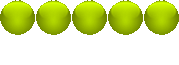


Tổng số bài gửi : 610
Age : 31
Nơi ở : Viet Nam
Nghề nghiệp, trường lớp : 9A1
Sở thích : choi, choi va choi
Tâm trạng : 
Thú nuôi : 
Cảnh cáo :
Registration date : 29/12/2007
Thông tin riêng
Thông tin tự bạch:
 |  Tiêu đề: Internet Download Manager 5.12 Tiêu đề: Internet Download Manager 5.12  10/2/2008, 11:53 pm 10/2/2008, 11:53 pm | |
| Internet Download Manager có 1 hệ thống tăng tốc tải dữ liệu thông minh với việc hổ trợ tính năng chia nhỏ gói dữ liệu và kỹ thuật tải nhiều phần dữ liệu an toàn để cải thiện tốc độ download. Không giống như các chương trình download khác là chỉ chia nhỏ dữ liệu khi bắt đầu tải về, thì Internet Download Manager tự động chia nhỏ trong suốt tiến trình download. Internet Download Manager còn có khả năng kết nối liên tục nhiều lần không cần thông qua các bước đang nhập thêm vào để đạt được mức tốc độ download tốt hơn.[/b] Internet Download Managerhỗ trợ nhiều proxy server, ftp và http protocols, firewalls, redirects, cookies, các thư mục trong quyền truy cập, các file MP3 audio và MPEG video, và một số lượng lớn các định dạng cho phép trong danh sách. IDM tương thích liên tục với Microsoft Internet Explorer, Netscape, MSN Explorer, AOL, Opera, Mozilla, Mozilla Firefox, Mozilla Firebird, Avant Browser, MyIE2, và tất cả các trình duyệt phổ biến khác để thực thi tự động việc tải dữ liệu của bạn. Bạn cũng có thể kéo và thả file, hoặc sử dụng Internet Download Manager từ đường dẫn lệnh. Internet Download Manager có thể quay số modem vào 1 thời điểm định sẵn, tiến hành download dữ liệu mà bạn muốn, ngắt kết nối, hoặc tắt máy ngay khi hoàn thành công việc. Những tính năng khác bao gồm hỗ trợ đa ngôn ngữ, xem trước file nén, danh mục download, lên lịch và thực hiện tải dữ liệu chuyên nghiệp, âm thanh báo hiệu cho các tác vụ hiện hành, hổ trợ HTTPS, queue processor, pipelining of ftp commands, trợ giúp và chỉ dẫn theo dạng html, nâng cao khả năng chống virus trên các dữ liệu tải về, lưu lượng dowload liên tiếp (hữu dụng cho các kết nối với 1 số dạng thức sử dụng băng thông truyền dữ liệu chung(FAP) như Direcway, Direct PC, Hughes, ..vv..), đường lệnh thông số kết nối, và nhiều tính năng nữa. Những tính năng chính:
- Hổ trợ mọi ứng dụng và trình duyệt phổ biến nhất! Internet Download Manager hổ trợ mọi phiên bản của tất cả các trình duyệt hiện nay, và có khả năng tương thích với các ứng dụng internet thuộc thế hệ thứ 3
- Download chỉ với 1 cú bấm chuột duy nhất. Khi bạn nhấn chuột vào đường dẫn download trong trình duyệt, IDM sẽ tiến hành tải dữ liệu và tăng tốc công việc này. IDM hỗ trợ phương thức truyền dữ liệu HTTP, FTP và HTTPS.
- Tốc độ tải. Internet Download Manager có thể tăng tốc độ download lên đến 5 lần times vì kỹ thuật phân chia nhỏ dữ liệu thông minh.
- Phục hồi download. Internet Download Manager sẽ tiếp tục thực hiện công việc download đang còn dang dở mà bạn đã tạm dừng trước đó.
- Trình cài đặt đơn giản. Chương trình cài đặt dễ dàng nhanh chóng sẽ tạo nên những thiết lập cần thiết cho bạn, đồng thời kiểm tra luôn điểm kết nối mạng của bạn để nhằm tránh khỏi những trục trặc trong cài đặt Internet Download Manager.
- Hệ thống quét virus tự động. Tiện ích này giúp cho các dữ liệu tải về của bạn tránh khỏi những virus và trojan.
- Tương thích trình duyệt chuyên nghiệp. Khi đã được kích hoạt, những tính năng của chương trình đã có thể được dùng để chọn và tải bất kí dữ liệu từ bất kì ứng dụng nào. Không 1 trình hỗ trợ download nào khác có được khả năng này.
- Lên lịch tải. Internet Download Manager có thể kết nối internet vào 1 thời điểm định sẳn, tiến hành download dữ liệu mà bạn muốn, ngắt kết nối, hoặc tắt máy ngay khi hoàn thành công việc.
- IDM hỗ trở nhiều dạng proxy server. Thí dụ như, IDM có thể làm việc với Microsoft ISA, và các FTP proxy server.
- IDM hỗ trợ nhiều cổng truyền tải dữ liệu chính: Basic, Negotiate, NTLM, and Keberos. Do đó IDM có thể kết nối nhiều trạm máy chủ Internet và proxy khác nhau thông qua tên truy cập và mật mã.
- Download tất cả dạng file. IDM có thể nhập tất cả đường dẫn download vào 1 trang hiện hành duy nhất. Với tính năng này nó thật dễ dàng để tải nhiều dữ liệu cùng lúc.
- Giao diện có thể chỉnh sửa. Bạn có thể chọn thứ tự các nút bấm hoặc cột nào được xuất hiện trong cửa sổ chính của IDM.
- Danh sách download. Internet Download Manager có thể được dùng để sắp xếp tự động các dự liệu download theo các mục đã được định nghĩa trước.
- Tính năng cập nhật tự động. Cập nhật nhanh chóng để cài những phiên bản mới nhất của IDM và công việc này được tiến hành hằng tuần.
- Giới hạn download. Tính năng này rất hữu dụng cho các kết nối với 1 số dạng thức sử dụng băng thông truyền dữ liệu chung(FAP) như Direcway, Direct PC, Hughes, ..vv..
- Kéo và thả. Thật đơn giản, bạn chỉ cần kéo và thả link vào IDM, rồi kéo và thả file đã tải về hoàn tất ra khỏi Internet Download Manager.
- IDM là chương trình đa ngôn ngữ. IDM được phiên dịch sang các thứ tiếng như: Ả Rập, Bosnia, Bungary, Trung Quốc, Croatia, Cộng hòa Séc, Đan Mạch, Hà Lan, Pháp, Đức, Hungary, Ý, Nhật, Macedonia, Ba Lan, Bồ Đào Nha, Romani, Nga, Slovekia, Tây Ban Nha, Thái Lan.
(Dịch bởi valenti SoftVnn.Com) Internet Download Manager has a smart download logic accelerator that features intelligent dynamic file segmentation and safe multipart downloading technology to accelerate your downloads. Unlike other download accelerators and managers that segment files before downloading starts, Internet Download Manager segments downloaded files dynamically during download process. Internet Download Manager reuses available connections without additional connect and login stages to achieve better acceleration performance. Internet Download Manager supports proxy servers, ftp and http protocols, firewalls, redirects, cookies, directories with authorization, MP3 audio and MPEG video content processing, and a large number of directory listing formats. IDM integrates seamlessly into Microsoft Internet Explorer, Netscape, MSN Explorer, AOL, Opera, Mozilla, Mozilla Firefox, Mozilla Firebird, Avant Browser, MyIE2, and all other popular browsers to automatically handle your downloads. You can also drag and drop files, or use Internet Download Manager from command line. Internet Download Manager can dial your modem at the set time, download the files you want, then hang up or even shut down your computer when it's done. Other features include multilingual support, zip preview, download categories, built-in download accelerator, scheduler pro, sounds on events, HTTPS support, queue processor, pipelining of ftp commands, html help and tutorial, enhanced virus protection on download completion, progressive downloading with quotas (useful for connections that use some kind of fair access policy or FAP like Direcway, Direct PC, Hughes, etc.), command line parameters, and many others. Main Features:
- All popular browsers and applications are supported! Internet Download Manager supports all versions of popular browsers, and can be integrated into any 3rd party Internet applications.
- Download with one click. When you click on a download link in a browser, IDM will take over the download and accelerate it. IDM supports HTTP, FTP and HTTPS protocols.
- Download Speed. Internet Download Manager can accelerate downloads by up to 5 times due to its intelligent dynamic file segmentation technology.
- Download Resume. Internet Download Manager will resume unfinished download from the place where they left off.
- Simple installation wizard. Quick and easy installation program will make necessary settings for you, and check your connection at the end to ensure trouble free installation of Internet Download Manager
- Automatic Antivirus checking. Antivirus checking makes your downloads free from viruses and trojans.
- Advanced Browser Integration. When enabled, the feature can be used to catch any download from any application. None of download managers have this feature.
- Built-in Scheduler. Internet Download Manager can connect to the Internet at a set time, download the files you want, disconnect, or shut down your computer when it's done.
- IDM supports many types of proxy servers. For example, IDM works with Microsoft ISA, and FTP proxy servers.
- IDM supports main authentication protocols: Basic, Negotiate, NTLM, and Keberos. Thus IDM can access many Internet and proxy servers using login name and password.
- Download All feature. IDM can add all downloads linked to the current page. It's easy to download multiple files with this feature.
- Customizable Interface. You may choose the order, and what buttons and columns appear on the main IDM window.
- Download Categories. Internet Download Manager can be used to organize downloads automatically using defined download categories.
- Quick Update Feature. Quick update may check for new versions of IDM and update IDM once per week.
- Download limits. Progressive downloading with quotas feature. The feature is useful for connections that use some kind of fair access policy (or FAP) like Direcway, Direct PC, Hughes, etc.
- Drag and Drop. You may simply drag and drop links to IDM, and drag and drop complete files out of Internet Download Manager.
- IDM is multilingual. IDM is translated to Arabic, Bosnian, Bulgarian, Chinese, Croatian, Czech, Danish, Dutch, French, German, Hungarian, Italian, Japanese, Lithuanian, Macedonian, Polish, Portuguese, Romanian, Russian, Slovenian, Spanish, Thai languages.
What's new in version 5.12 Build 5:- Improved FLV video grabber in Internet Explorer. Now IDM retrieves all FLV video links from IE. - Improved "Download all links with IDM" feature. Now IDM checks and determines file types with better accuracy. - Fixed a bug with site exceptions which should not be taken over by IDM in Internet Explorer. - Version 5.12 build 5 includes all latest bug fixes Download:Cr@ck (nguồn : VN - Zoom)
Được sửa bởi quangluc09 ngày 3/3/2008, 12:07 pm; sửa lần 2. (Reason for editing : Link hỏng) | |
|


